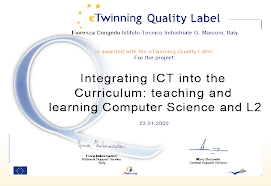T
his school year I'll teach my ICT students:
to talk and write about computer applications in everyday life
to understand the basic structure of a computer system
to classify computer devices
to use basic IT vocabulary
to understand the structure and functions of the CPU
to distinguish between RAM and ROM
to understand how memory is measured
to understand the technical specs of different computers
to select the most suitable computers for particular people
to be able to describe input devices
to understand how a computer display works
to recommend the most suitable display for particular people
to understand what sort of input/output devices disabled people can use
to discriminate between different types of magnetic drive and disk
to give instructions and advice on how to protect data
to be able to describe flash-based devices
to discuss the personal qualities and professional skills needed for a job in ICT
to write a CV in English and a letter applying for a job
to understand the function of the operating system
to recognize the features of a graphical user interface, or GUI
to understand the basic features and applications of word processors
Let's study together!




 www.w3schools.com. There you can find indexes,
www.w3schools.com. There you can find indexes,